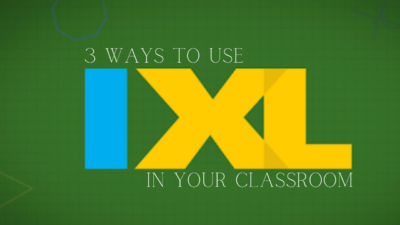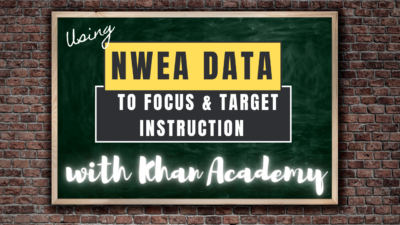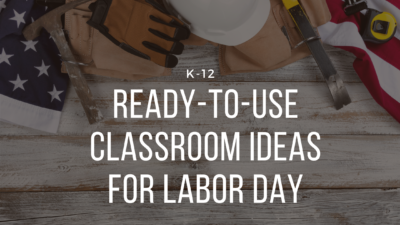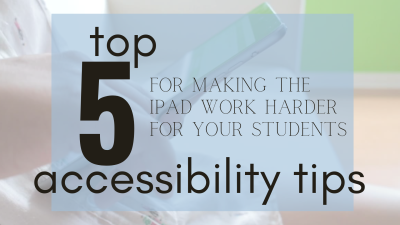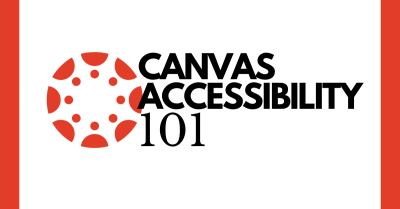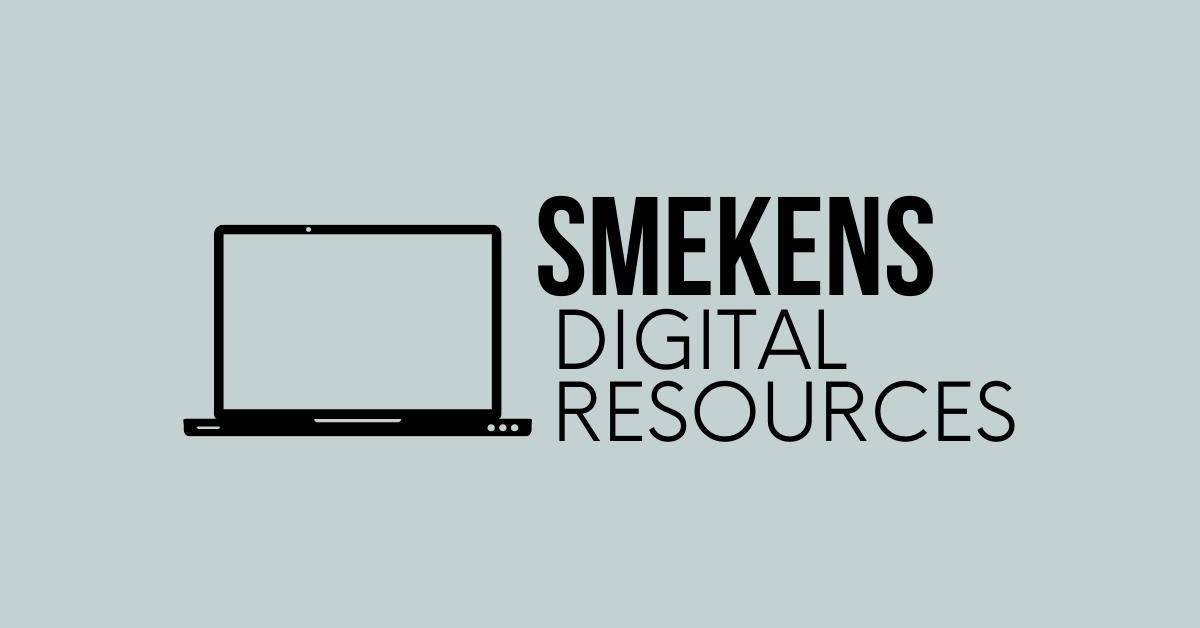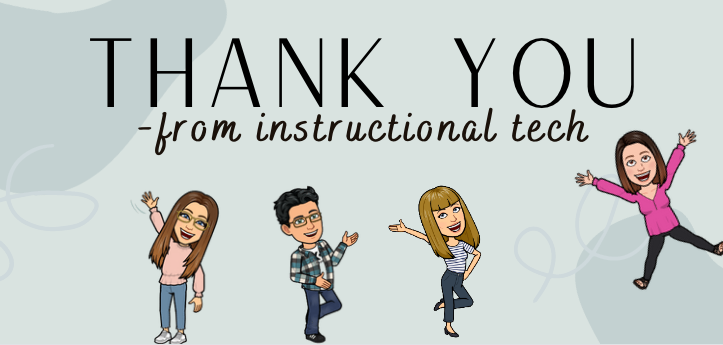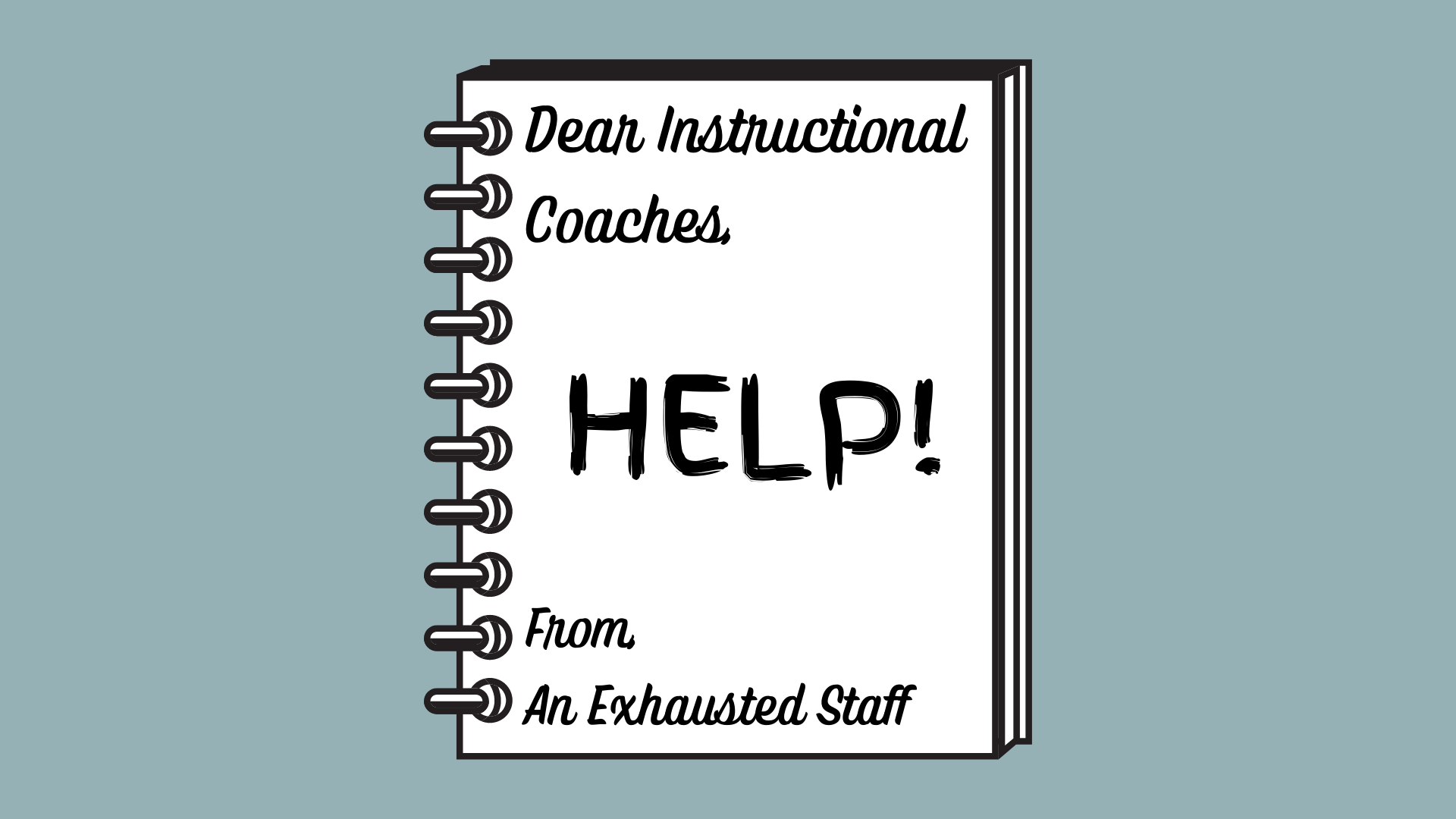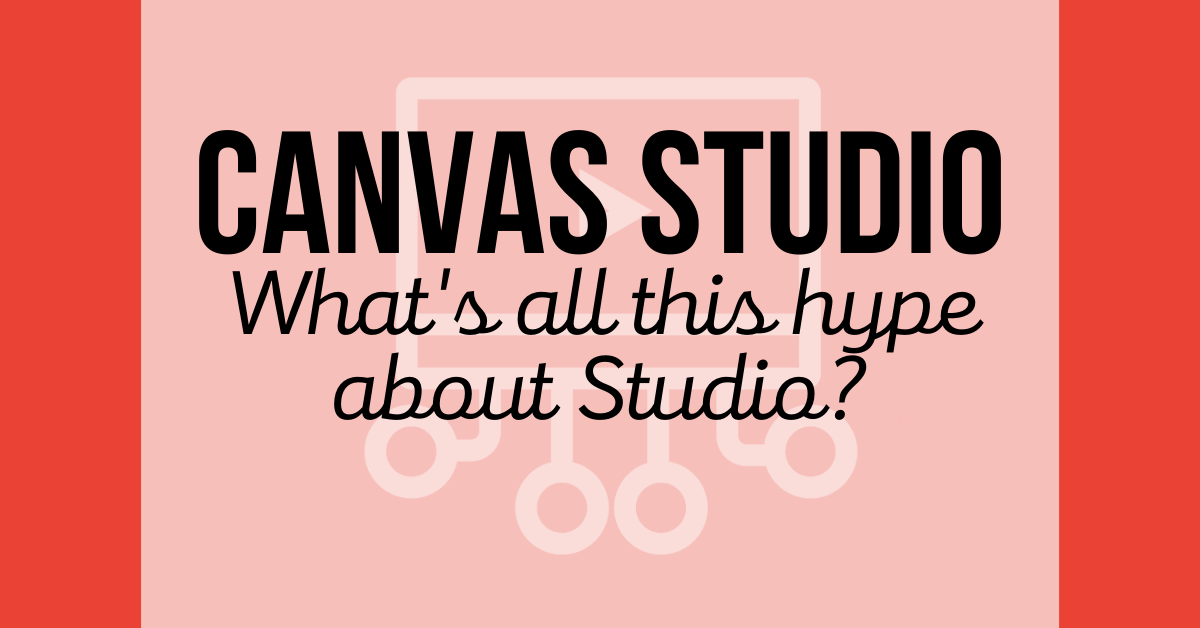Beyond Drill: 3 Ways to Use IXL in Your Classroom
IXL often has a bad rap amongst students. While it is easy for teachers to use and assign, misuse of the program and an overemphasis on drill will cause burnout for your kids. Whether you have been using IXL for years, or have yet to start, read below for three ways to get your class excited about using IXL. IXL in Centers/Stations As your students move through rotations in your math or literacy class, it is often challenging to have work that all students can do independently. Whether it is gaps in learning, struggling readers, or lacking background knowledge, there are many...
✨ 2022-2023 Technology Ambassadors ✨
Welcome back to school! We’re excited to be back and learn with everyone this year. If you’re wondering who to contact for ideas, tips, or tricks in instruction this year, we have the updated Tech Ambassador list below. Each of these teachers is ready to help you brainstorm ways you can engage your students. Rebecca Dodd Beardsley Sondra Flora Beck Jason Hite Bristol Jeremy Rohyans Cleveland Mackinzie Kempton Daly Michelle Holderman Eastwood Nakeyta Hardy Feeser Jessica Moreno Monger Shelby Eby Osolo TBD Pinewood Emily Zitkus PRIDE Academy TBD Riverview Carolyn Kelley Roosevelt Karin Wirick Woodland Emily Kuzdas North Side Mariana...
Focused and Targeted Instruction Using NWEA Scores with Khan Academy Math
NWEA MAP data is powerful and can be put to great use to accelerate student learning and Khan Academy offers personalized math practice using NWEA scores.
Ready-to-Use Activities to Teach About Labor Day
Think of your favorite ice cream flavor. Can you guess how many workers it takes to produce that delicious cone of mint chocolate chip? 🍦We celebrate these (and all!) workers on Labor Day.
Celebrate the achievements of workers in the United States throughout its history with the exploration of Labor Day.
Check out these ready-to-use resources that may help you weave Labor Day into your instructional day a little easier!
Spotlight on Strategies: High Impact Teaching Strategies to Support All Learners
Finding new and creative ways to engage students can be challenging. We know that it is best practice to use multimedia content in the classroom, which helps the teacher engage the students and in turn helps the student to be more involved and retain more information from the lesson. Sometimes finding those resources and strategies, however, can be difficult. Subscribers to Discovery Education have access to an extensive collection of multimedia resources, as well as a collection of creative, research-based instructional strategies, known as Spotlight on Strategies (SOS). These strategies are presented by teachers for teachers to support implementing multimedia...
Top 5 Accessibility Tips for the iPad
What I truly love about Apple and the iPad is their dedication to accessibility. (You can learn more, here). Below I present to you my top 5 iPad accessibility tips for the iPad! Tip #1: Enable dictation (it isn’t cheating) Dictation allows students to use the microphone to use their voice to type. This is POWERFUL for many students, and while it may feel a bit like cheating, I promise you that it isn’t. To turn on dictation, Settings > Keyboards > Enable dictation towards the bottom. Tip #2: Speak Screen and Speak Selection (this also isn’t cheating) Speak Selection...
Canvas Accessibility 101
Homepage You should be meeting the following requirements to ensure your homepage is accessible. Translated Text Fonts that are readable (avoid cursive or anything that looks cursive) Visual icons Below are two customizable homepages you can use and edit for your own class. There is a horizontal calendar option and a vertical calendar option. Click on the links for the canvas course to copy it in your course. Canvas Horizontal Calendar Homepage Canvas Vertical Calendar Homepage Common Icons I recommend starting the year with an intro and a key of common icons you use in your classroom, see example above....
Become a Smekens Pro with these Digital Resources
Do you recognize this binder? If you have never seen this be sure to reach out to Tara White and she can help get you the resource. Turn to the first page and follow the directions to access your digital playbook resources. When you use your access code you will be able to get to a website to access Digital Anchor Charts Roadmaps (Editable or Filled in) Signs / Printable Cards Worksheets Videos FAQ page Lesson Ideas Watch the video below for a quick walkthrough of the digital playbook. Digital Anchor Charts If you watched the walkthrough, you saw the...
Goodbye 2021-2022
We wanted to take a moment to thank all Elkhart community members – staff and students alike – for a great 2022. We faced significant challenges and the way our staff work together to support students is unparalleled. This year, ECS staff were pushed to do more learning than ever before. In total, our staff participated in over 40,000 hours of learning about working with English-language learners, trauma informed care, and ways to de-escalate situations with students and adults. This does not include any of the other voluntary learning options we had during the year. The commitment of ECS employees...
Scratch Art Activities on Seesaw
As a kid, I felt so satisfied when holding the small wooden scraper tool to scratch away the layer of black ink, revealing all the hidden rainbow colors on a scratch art pad. You can create the same nostalgic Scratch Art feel digitally in Seesaw! Using Scratch Art can amp up engagement with students while holding on to the content you want them to focus on. Simply use the rainbow Seesaw background, add a layer of black with the marker, then use white to write your content. Students then use the eraser tool to trace your content or anywhere...
Asian American & Pacific Islander Heritage Month
My husband is a reader, but not the kind of reader that reads novels. He’s the type that you can’t bring to a museum because he will read every word on every sign. If my honeymoon to Hawaii taught me anything it’s how little I know about Pacific Islander heritage and history, because everything I know is what he shared with me that week after he read every sign, everywhere we went. Nowhere in my formal education did I learn about Pacific Islander history, or Asian American history for that matter. May is the month that we celebrate Asian American...
Dear Instructional Coaches: Teaching Staff Woes
Tip #1: Be mindful of your own window of tolerance. When you are within your window of tolerance, you feel like you are able to deal with whatever is coming your way. We have the ability to show up for ourselves during difficult moments, and show up for our students when they are struggling. However, when you experience stress, your window of tolerance shrinks and it is easier for you to become dysregulated. When we are outside our window of tolerance, our reactions to student behavior can negatively impact our students. If you feel like you have moments like this,...
What’s all this Hype About Canvas Studio?
Canvas studio is a video creation and engagement tool that makes creating, editing, and using videos easier for both teachers and students. Now everyone can create and collaborate through video media right in Canvas. There are a lot of useful purposes for Studio but some of my favorites include Instructors can record or upload a simple video and use the editing tools to make it interactive, engaging, and add captions with a click of a button. Students can upload large video sizes easily (Student iPads don’t have access to all of studio) Add quizzes on top of created or uploaded videos...