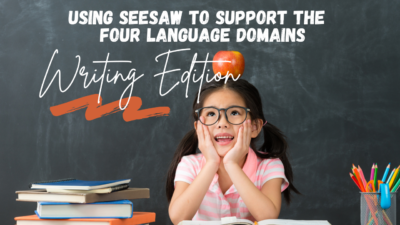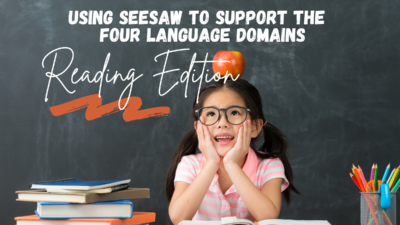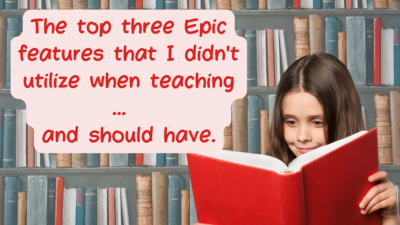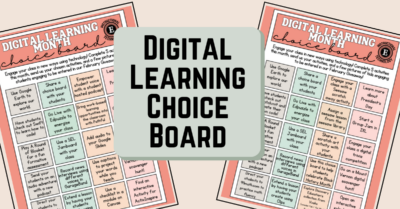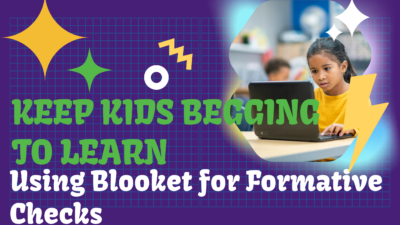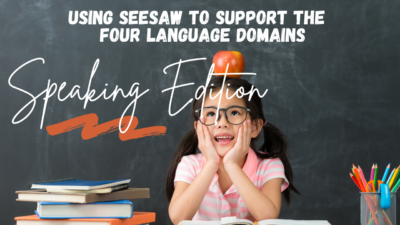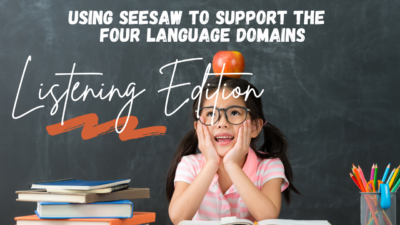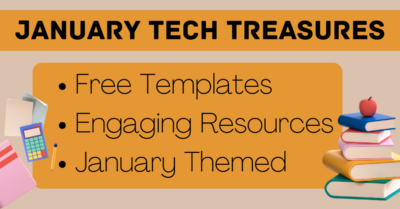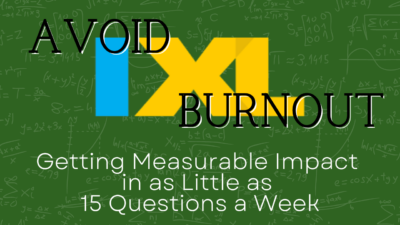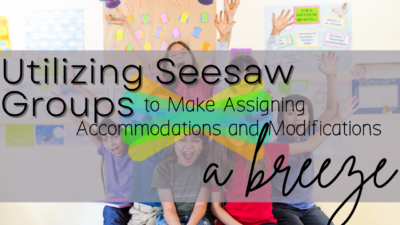Using Seesaw to Support the Four Language Domains: Writing Edition
Seesaw is an amazing place to include student writing. When thinking about writing lessons, we need to keep in mind that writing involves not only putting thoughts and ideas into words in written form, but also knowing & using the appropriate vocabulary, spelling, and grammar to convey meaning, knowing and using the appropriate form for the type of writing, and the difference between formal and informal writing. It also includes the skills of revising, editing, and publishing.
Using Seesaw to Support the Four Language Domains: Reading Edition
The language domains, listening, speaking, reading, and writing, are the 4 ways that people can interact with language. Two of these skills, speaking and writing, are described as productive skills as we create language with each of these. The other two skills, listening and reading, are receptive skills because we use these skills to receive information from an outside source. In this post, we will focus on ways that you can practice the language domain of reading by using Seesaw.
The top three Epic features that I didn’t utilize when teaching and should have.
We talk about accessible learning in our department possibly daily. It comes up in almost every conversation we have. Despite this, the one thing we’ve never said about accessible learning is that it’s easy because frankly, it isn’t. Ensuring that all of your students, regardless of ability and language, have the same level of access to content is a huge challenge for a teacher. One free tool for teachers that can help to bridge that gap is Epic. Epic is a freemium tool (keep an eye out for the “🔒Unlimited” books that are not available with the free account) that...
February is Digital Learning Month
Did you know that February is Digital Learning Month? We have some fun choice boards with helpful links and resources for you to use to help you become a Digital Learning Superstar! ⭐️✨ 🍎 Elkhart Teachers: Choose 5 of the options and send us your pictures to be entered into our giveaway! Just click on the image and it will open in a new tab so you can use the links. 👇🔗 Elementary Teachers Secondary Teachers Elementary Administrators Secondary Administrators
Keep Kids Begging to Learn: Using Blooket as a Formative Check
Need a fun way to do a quick formative assessment? Try out Blooket as a fun way to check what your students know in the moment! Blooket is a game-based, freemium program (meaning you can pay for premium, but the free version is still amazing) that keeps kids begging to play “one more round!” How to start a Blooket: Create or Discover a Set When looking to start with Blooket, you first need to decide if you want to create your own set or discover a set that has already been created. I recommend taking a peek at already created...
Quick Videos with Apple Clips
Videos don’t need to be full-blown edited masterpieces. We have a great app on all iPads called Clips which allows you to string together video segments to make short movies. The added bonus is that there are pre-made animations and annotations students can use to spruce up the video even more. 🍎 Elkhart Teachers: Find the App on your Self-service app If you’ve never tried the app or seen a video, here’s an example: Why not use iMovie? The main benefit of Clips is that the videos are easy. You don’t fuss with a timeline-based editor to make changes. You...
Using Seesaw to Support the Four Language Domains: Speaking Edition
The language domains, listening, speaking, reading, and writing, are the 4 ways that people can interact with language. Two of these skills, speaking and writing, are described as productive skills as we create language with each of these. The other two skills, listening and reading, are receptive skills because we use these skills to receive information from an outside source. In this post, we will focus on practicing the language domain of speaking and how Seesaw can help you meet this need.
Using Seesaw to Support the Four Language Domains: Listening Edition
At Elkhart Community Schools, we have a surprisingly large population of English Language Learners for a small midwest town. Because of this, we have to be very intentional about planning for and utilizing the four language domains to help boost understanding of the English language when providing content to students. In this post, we will focus on practicing the language domain of listening and how we can use Seesaw to help support this domain.
January Tech Treasures
I have curated some fun and engaging activities that you can do with your students in this cold and dreary month. Also If you haven’t heard we have started a podcast!
Avoid IXL Burnout: Getting Measurable Impact in as Little as 15 Questions a Week
Are you looking to make the most of IXL? In the post below, we’ll talk about the IXL Effect and how to ensure you are making the most of IXL in the classroom. A bit of heavy reading behind the “IXL Effect” The IXL Effect is a well-known phrase in the IXL community that refers to the impact that IXL can make on student proficiency, specifically when comparing schools that use IXL to those that do not use IXL. IXL conducted research that explored IXL usage across the entire state of Indiana. By examining a large number of schools, they...
How to Use IXL Without an Account
Even without an IXL paid account, you can still support students while they’re using IXL. Use the resources below and make sure to check out the videos linked at the bottom of the page!
Utilizing Seesaw Groups to Make Assigning Accommodations and Modifications a Breeze
If you haven’t checked it out yet, now is the time. This past semester, Seesaw released a new *game-changing* feature, Seesaw Groups. Seesaw groups allow you to assign student work to groups of students with one click. Creating and Assigning to Seesaw Groups Seesaw groups are also super easy to create. From your Seesaw homepage, select the wrench in the top right corner. Under students > Manage Student Groups > Type in a name for the student group > Add Student Group. From there, you can select the students you want in that group, then select the green check mark...
Using Read Alouds to Meaningfully Integrate All 4 Language Domains
Earlier this week I stumbled upon a podcast called Equipping ELL’s with Beth Vaucher. One episode that really caught my attention was “4 Ways to Easily Cover All 4 Domains Through a Read Aloud”. Beth walks through how to actively engage your students in all four of the language domains using just one read aloud. This post is based on the ideas that she shared in her podcast. Check out this episode, below! Why Use Read Alouds There are many evidence-based benefits of reading aloud to students. Reading aloud creates a classroom community by establishing a text known by the entire...