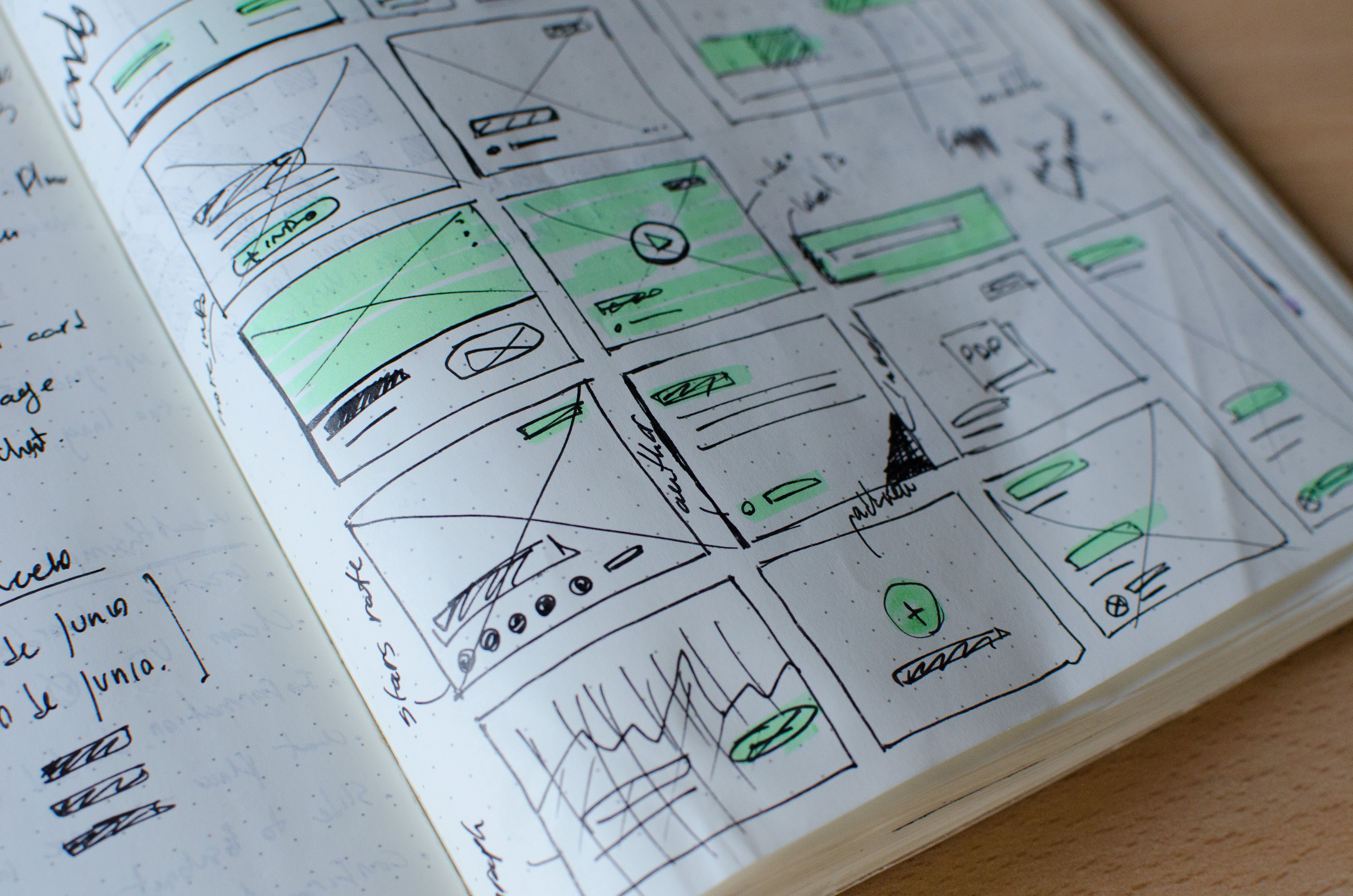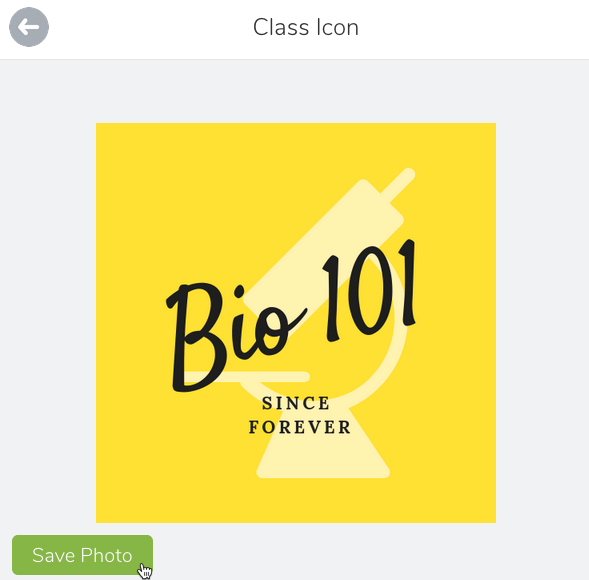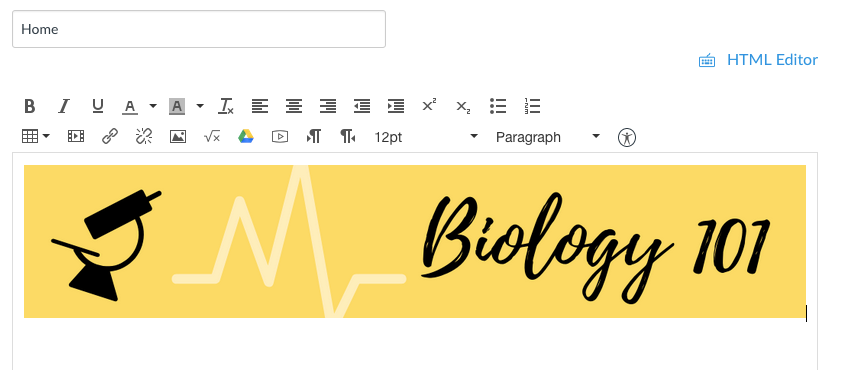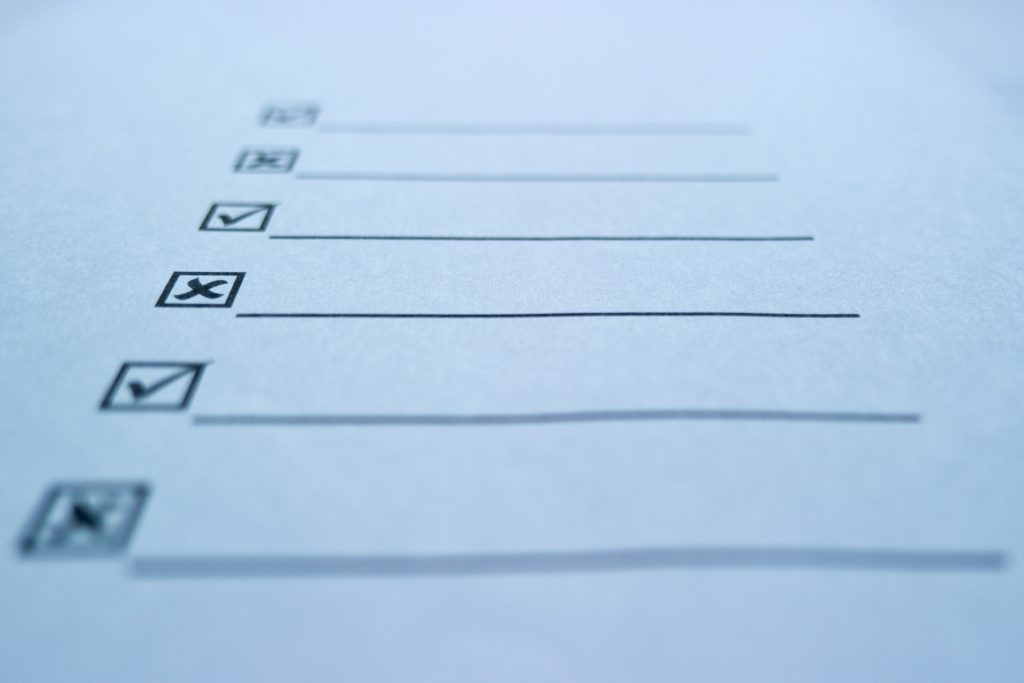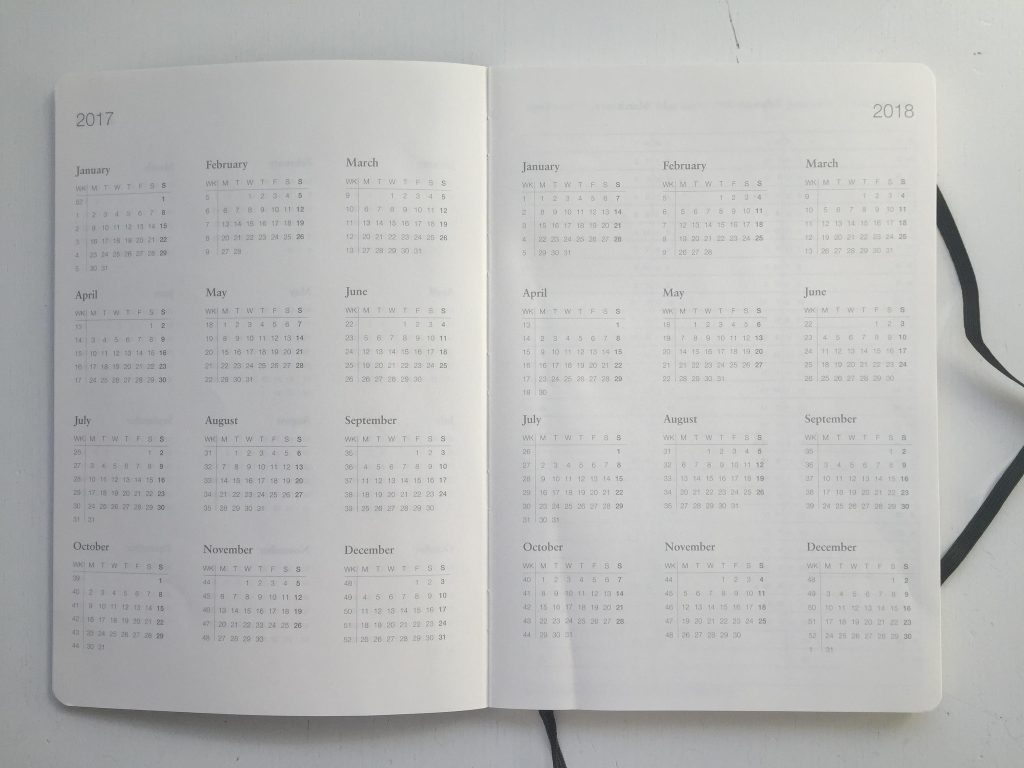Tips
Pages: Smart Annotation
Pages has a new feature (as of fall 2018) that allows for hand-written annotation within the app. It’s called Smart Annotation and allows users to draw on top of text within the document as part of the editing process. Smart annotations can be used in addition to normal commenting already available in Pages. Comment on Text Like in Google Docs, collaborators (more on that next week!) can add comments on text in a document by selecting a section and then tapping for options. Tap on Comment to add a written comment for the author. Smart Annotation The main difference between...
Embedding Media in Pages
In this week’s Pages how-to, we want to focus on embedding media right in the document. The best thing of all is that students do not need an Internet connection to see, listen to, or watch (yes, even videos!) media in the document if it’s downloaded to their iPad. Everything is bundled into the file which makes Pages a great way to send out templates or scaffolded activities. Start with a Template Last week, we wrote about using templates already included in Pages. Any media space in one of those templates can hold images, video, or audio files. To get...
Using Templates in Pages
Pages comes preloaded with several templates your students can use for inspiration or creating more visual documents. The existing templates work well as starters for more customization. You can also create your own templates to share with students if you have a specific format you want them to use. Finding Templates When you open Pages on your iPad, you can tap on the plus icon in the top right to see the available templates. Using a Template When you choose a template from the library, it will open a new document. All of the text, images, and layouts can be...
Create a Class Logo for Seesaw
A simple improvement you can make to your Seesaw courses is to add a custom logo to the class. The logo appears in the top right and in the class list on the left if your students are in more than once class. If you color code your logos with your partner teachers, students can quickly scan for the right class based on the logo. Design with Canva Not to be confused with Canvas, Canva is a free design tool you can use to make some custom graphics. You do need an account, but it allows for Google sign in,...
Create a Class Header for Canvas
A simple improvement you can make to your Canvas courses is to add a header image to your home page. It makes the course more inviting and helps it stand out from other courses they’re taking. You don’t have to be an expert in Photoshop or graphic design to make a simple image for your class Design with Canva Not to be confused with Canvas, Canva is a free design tool you can use to make some custom graphics. You do need an account, but it allows for Google sign in, which makes it easy to get going. Canva includes...
Use Keynote for Digital Collages
The original idea for this post came from Jen Smith, the Technology Ambassador at North Side Middle School. You can contact Jen for more details or work with your building Technology Ambassador if you want to try it out with some added support. Do you remember covering notebooks with magazine or photo cut outs? I definitely do. I also remember scouring magazines and newspapers for collage assignments. I also remember saving shredded magazines for potential collage-making endeavors when I started teaching, just in case. Using Keynote as the base, there are several other tools you can have students create collages,...
iOS 12 Changes to Watch For
iOS 12 is coming soon and there are a couple changes you should know about. Interaction The Control Center is moving. You used to be able to double-click the home button or swipe up from the bottom of the screen. Neither of those interactions work anymore. In iOS 12, the Control Center is a swipe from the top-right corner. Since the Control Center isn’t a swipe up from the bottom anymore, what happens with that gesture? In iOS 12, a swipe up from the bottom edge of the screen will take you back to the Home screen. This is useful if you can’t reach...
Discussion Prompts: Get Students Talking
Speaking helps us reinforce our thoughts. If we can communicate what we’re thinking, we open up possibilities to challenge our schema and solidify ideas.
Bookmark Organization Tips
If you’re anything like me, when you’re researching for class, you open tab after tab of websites and slowly work your way down the row. As I find things I like, I keep the tab open. If it’s not something I can use, I’ll close it so I don’t have to remember what was there. After I have all of my tabs lined up, the question of what to do next comes up. Sometimes, I’ll narrow it down to one useful page. Other times, I’ll want to remember what I had opened. Here’s where bookmarks in Chrome can be really...
Creating Custom Email Lists from a Spreadsheet
Gmail is great for creating lists of email addresses for mass mailings. But, if you have dozens of students, it’s tedious to either, A) type every email into the list one by one, or B) go through the directory of thousands of students to add them to your group. I wrote up a Google Sheets template which will add emails right from the Sheet using a custom script. You put the name of the group into the input box and it does the rest. Take a look at the video below for how it works. You can jump into your...
Using Learning Outcomes in Canvas
You could consider this part 2 of using Outcomes in Canvas. Missed part 1? Go back and look at how to find them. Learning Outcomes can help students understand why they’re doing an assignment or quiz. It connects to the bigger picture and helps you articulate the learning behind the coursework. Attaching Outcomes to assignments also opens up a different form of the grade book called “Learning Mastery.” In this post, I’ll go through how to attach Outcomes and navigate the Learning Mastery view of the grade book. Attaching Outcomes to Assignments Attaching an Outcome to an Assignment requires that...
Learning Outcomes are Already in Canvas
Identifying learning objectives in assignments can help make the process more transparent for students learning and for you as you assess their learning. Canvas gives you the option to add custom learning outcomes to assignments. You can then take those and use the Learning Mastery gradebook as students complete multiple assignments on the same objectives (more on that in another post). But, creating custom objectives can take a long time. Did you know that our Information Technology department has already loaded most of the Indiana state standards for us? Open up a course in Canvas and click on Outcomes in...
Hiding Upcoming Assignments from Students
If you’re using Canvas in your class, you’ve probably noticed that adding assignment due dates for upcoming work displays the entire assignment when you publish it. Some students like to claim they’ve worked ahead, which may be true, but keeping a general pace through the course helps with dialogue in class and with your own assessment of their learning. One method of preventing speeding through material for the sake of doing it is to just not publish the assignment until you’re ready to. But, this can lead to problems if you get tied up with life or if you’re not...